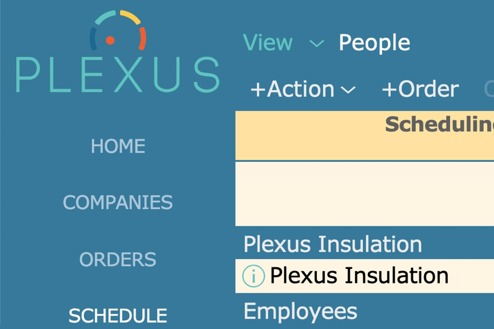Copyright 2020 PLEXUS | All Rights Reserved
INTRODUCTION
Using a computer or smartphone for millennials is normal and easy but not all people are tech-savvy. This includes the ability to operate a modern device or use a particular software. Software training would be harder for an older generation with a different learning curve and interest compared to the younger generation. Still, if you are to introduce new software to your company that aims to improve the way you do business, everyone would need proper training. This would be all the more true of the non-tech savvy employees. Here are three ways you can ease software training for your non-tech savvy workers below.
Watch and Learn
Tutorial videos and guides are usually enough for tech-savvy people. Yet, non-tech savvy individuals would need a more personal and intimate method. Just like any teaching method, 'watch and learn' is one of the best and proven methods in training.
In software training, basics can be taught in a group setting, which also includes non-tech savvy individuals. Basics can include turning on the computer or phone and running the software. Now, difficulty in understanding how a software works can vary as each person has their own different level of understanding. Teaching other details of softwares to non-tech savvy people might require a slower pace or even 1-on-1 type of teaching.
It is best to have somebody who has mastered the software teach a non-tech savvy individual. This does not necessarily mean it has to be the supervisor, it could be another worker who is tech savvy. This would then allow for 1-on-1 training for the non-teach savvy individual. Then, allow your workers to practice like create mockups, dummy accounts, dummy orders to access their mastery of the software.
The User-Friendly Option
One of the ways that will help your non-tech savvy employees to use software is to select a user-friendly one. Having a simple user interface helps a lot in navigating a software. A user interface that has a similar layout and design with commonly used office applications makes it intuitive which helps non-tech savvy individuals to understand the software and how it works. It is ideal to go with software that looks familiar to your non-tech savvy workers. This will give them confidence in learning and exploring the software. Check out the Plexus Software demo here and see how simple and user-friendly it is.
Feedback and Interaction
A non-tech savvy person's learning curve would likely take more time for it to reach its peak. Hence, it is always a good way to ensure they understood the software and how it works with feedback and interaction. Allow them to raise questions and solicit more demonstrations as necessary. It would be better to take more time in software training than take more time correcting errors.
Software training is necessary to attain its benefits when used properly. Be encouraging and patient to non-tech savvy workers. It may require you to invest more time teaching them how it works. But, surely all the hard work will pay off when it is used effectively. If you need a user-friendly and intuitive business software for your company, contact us today to learn more about Plexus Software and its numerous smart features that make it fun and easy to use.